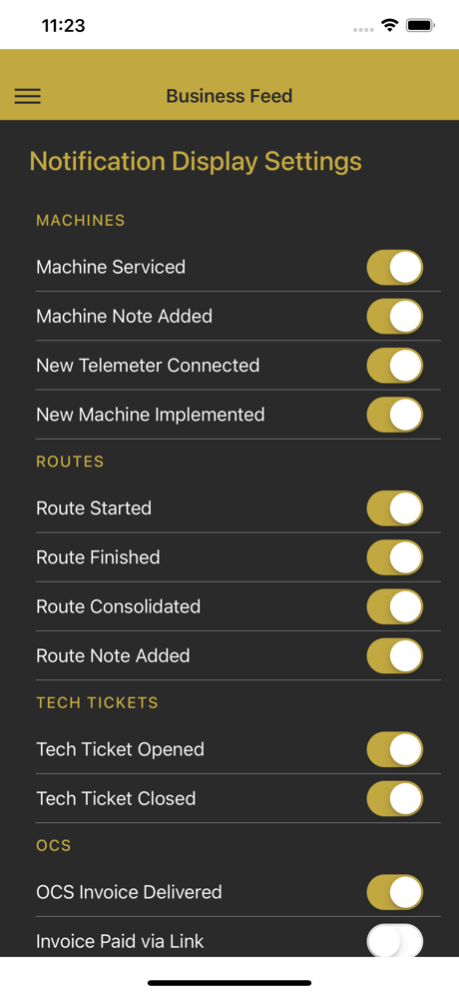Parlevel Business Feed 2.1.0
Free Version
Publisher Description
- Global Improvements & Bug fixes
Feed by Parlevel sends everything you need to know about your vending, micro market, or OCS operation directly to your mobile phone. Receive push notifications for route progress, service ticket status, customer feedback, and more!
Take advantage of the following notifications:
1. When a machine is serviced
2. When a machine note is added
3. When a route has started
4. When routes are finished
5. When routes are consolidated
6. When a tech ticket is opened
7. When a tech ticket has closed
8. When OCS invoices are delivered*
9. Customer feedback received*
10. When there is a bill jam alert
11. When there is a coin jam alert
12. When there is a cable issue
13. When there is an unscheduled open door
14. When a machine has no recent communication
15. When a Micro Market user is created
16. Temperature alerts*
17. When a machine picture is added*
18. When a telemeter is connected
19. When a new machine is implemented
20. When there is a price mismatch
21. When a route note is added
22. When prekitting has completed
23. When all machines at a location has finished
24. When there is a product change on our Driver iOS App
25. When a machine sends a low inventory alert
26. When a machine sends a zero inventory alert (sold out)
* Some notifications may require additional services enabled.
Don’t want to be bothered by certain notifications? No problem! Customize your notification preferences to only receive information important to you.
Aug 29, 2023
Version 2.1.0
- Global Improvements & Bug fixes
About Parlevel Business Feed
Parlevel Business Feed is a free app for iOS published in the Office Suites & Tools list of apps, part of Business.
The company that develops Parlevel Business Feed is Parlevel Systems Inc.. The latest version released by its developer is 2.1.0.
To install Parlevel Business Feed on your iOS device, just click the green Continue To App button above to start the installation process. The app is listed on our website since 2023-08-29 and was downloaded 1 times. We have already checked if the download link is safe, however for your own protection we recommend that you scan the downloaded app with your antivirus. Your antivirus may detect the Parlevel Business Feed as malware if the download link is broken.
How to install Parlevel Business Feed on your iOS device:
- Click on the Continue To App button on our website. This will redirect you to the App Store.
- Once the Parlevel Business Feed is shown in the iTunes listing of your iOS device, you can start its download and installation. Tap on the GET button to the right of the app to start downloading it.
- If you are not logged-in the iOS appstore app, you'll be prompted for your your Apple ID and/or password.
- After Parlevel Business Feed is downloaded, you'll see an INSTALL button to the right. Tap on it to start the actual installation of the iOS app.
- Once installation is finished you can tap on the OPEN button to start it. Its icon will also be added to your device home screen.